Table of Contents
ToggleThe Ultimate Guide to Elearning, Online Course Design & Instructional Learning
In the digital age, businesses worldwide are discovering that robust elearning course design isn’t just a “nice-to-have”—it’s a strategic asset. Whether you’re building corporate training for new hires, creating a digital academy to train customers, or monetizing your industry expertise, online course development offers scalable solutions for skill-building. With the right instructional design best practices, you can deliver engaging educational experiences that drive real results.
This comprehensive guide will help you navigate the core elements of creating, deploying, and optimizing online learning. We’ll tackle everything from selecting the best learning management systems (LMS) to leveraging digital training strategies and structuring content for different learning styles. Let’s jump right in!
Why Elearning & Instructional Learning Matter in 2025
Elearning has undergone massive transformations, especially with the rise of cutting-edge technologies, mobile accessibility, and the growing demand for remote solutions. As we head deeper into 2025, companies, educational institutions, and entrepreneurs alike are leveraging online course development to:
- Scale training programs: Train large or globally dispersed teams without incurring high travel or venue costs.
- Increase engagement and retention: Through interactive multimedia and gamification, learners remain motivated and retain knowledge longer.
- Optimize resources: Digital training strategies lower overall expenses while keeping content up-to-date with minimal effort.
Impact of AI & Emerging Technologies on Elearning
Artificial Intelligence (AI) and machine learning have opened new doors in personalized instruction and automated learner evaluation. Platforms now recommend modules based on individual performance, offering real-time feedback and adaptive content. Moreover, tools like generative AI can expedite course content creation—enabling rapid prototyping or quick editing of training materials.
Voice-enabled technologies also play a role: many learners turn to virtual assistants like Siri or Google Assistant to find quick answers. Ensuring your elearning content is optimized for voice search (e.g., structuring content with clearly defined Q&A sections) can boost visibility and improve learner experiences.
E-E-A-T & Future Algorithm Shifts
In Google’s ever-evolving search landscape, E-E-A-T (Experience, Expertise, Authoritativeness, Trustworthiness) isn’t solely for traditional blog posts. The principle extends to elearning content and course platforms as well. Demonstrating firsthand experience, recognized expertise, and providing transparent credentials can help your course content stand out—both in organic search and in prospective learners’ minds.
Future algorithm shifts are expected to prioritize user-centered signals, such as engagement metrics and real-world learning outcomes. This means incorporating interactive elements, ensuring content accuracy, and continuously updating your course material are essential to maintain your authority and trustworthiness.
Key Takeaways:
- Elearning is essential for scalable, cost-effective training and education.
- AI and voice search optimization can dramatically enhance the learner experience.
- E-E-A-T principles apply to elearning content, impacting both SEO and user trust.
How to Develop an Effective Elearning Course
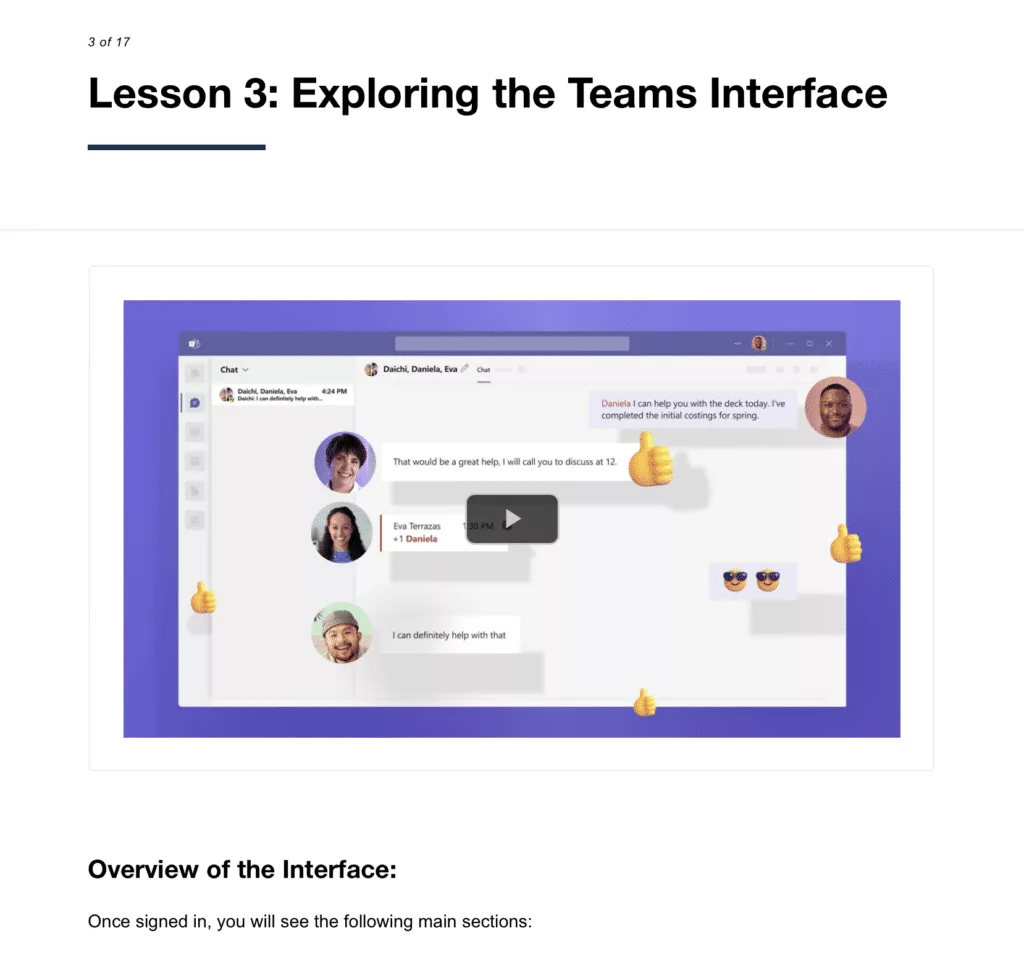
Successful elearning course design balances instructional theory with practical application. Below are step-by-step guidelines to streamline your course creation process, whether you’re building a corporate training program or a public-facing course to monetize your expertise.
Step 1: Establish Clear Learning Objectives
Before diving into content creation, define what you want learners to achieve by the end of your course. Clear, measurable objectives guide your content structure and help learners see the value in your lessons.
- Identify knowledge gaps: Conduct preliminary surveys or interviews to understand current skills and where the gaps lie.
- Map objectives to career or personal goals: Show learners how each learning module aligns with real-world applications.
- Use action verbs: Write objectives that emphasize measurable outcomes (e.g., “Describe the key components of an LMS” or “Demonstrate how to configure a quiz module”).
Step 2: Choose the Right Learning Management System (LMS)
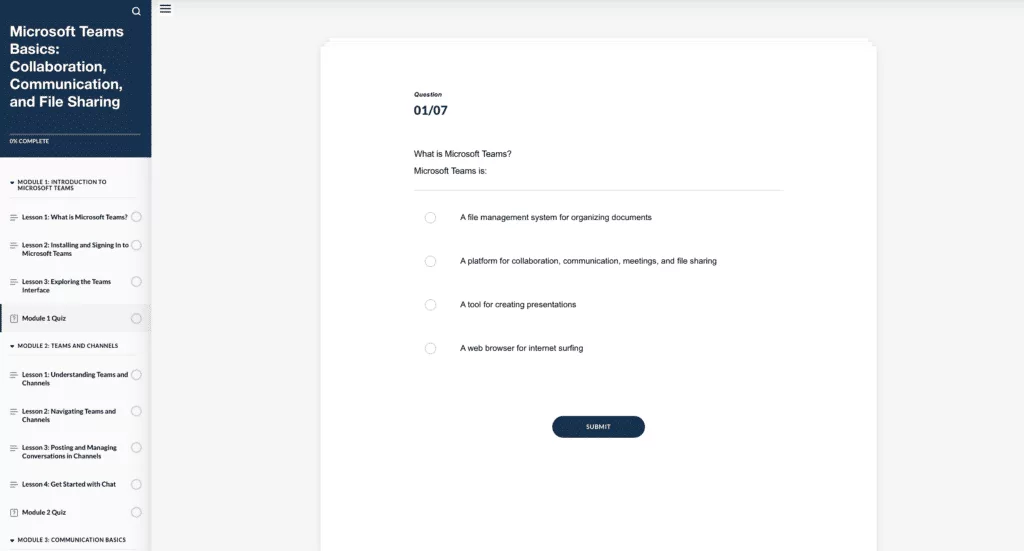
An LMS is the backbone of your online course development. It manages enrollment, delivers content, tracks progress, and often provides built-in assessment tools. Popular options include open-source solutions like Moodle, or commercial platforms such as LearnDash, Teachable, and Thinkific.
Key LMS features to consider:
- Usability & UI: The platform should be intuitive for both admins and learners.
- Scalability: Ensure the LMS can handle large enrollments and future course expansions.
- Integration: Check compatibility with payment gateways, CRMs, or HR systems.
- Analytics: Robust reporting to assess learner engagement, quiz scores, and completion rates.
Step 3: Craft Engaging Course Content
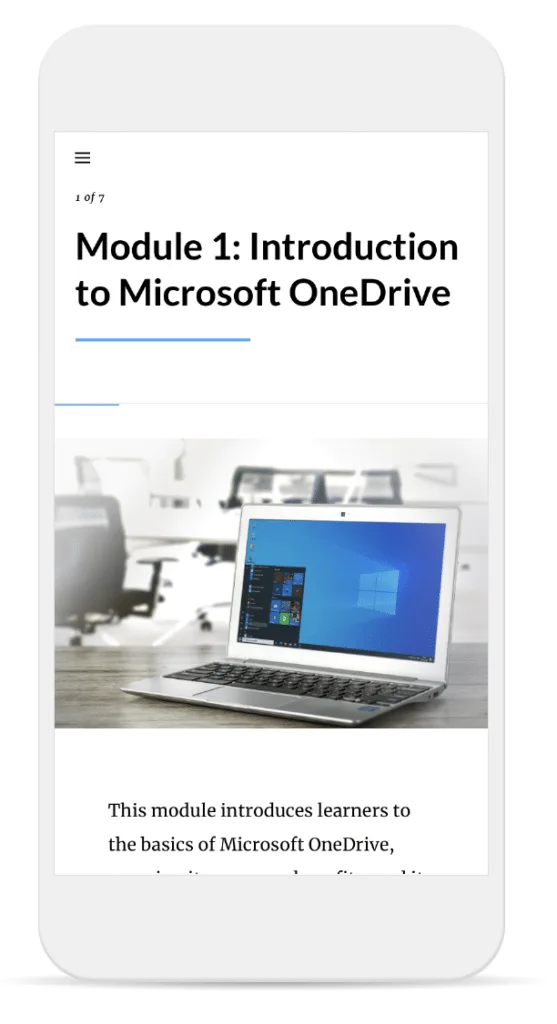
Effective course content creation requires a blend of instructional design best practices and learner-centric techniques. Consider:
- Varied media formats: Incorporate videos, infographics, slideshows, and interactive quizzes to address different learning styles.
- Microlearning segments: Break longer topics into bite-sized lessons that are easier to digest and remember.
- Real-world examples: Use scenarios from actual workplaces or relevant industries (e.g., a Cape Town-based tech startup using an LMS to onboard new hires).
- Social learning elements: Discussion boards or live Q&A sessions can foster peer interaction and keep motivation high.
Step 4: Incorporate Interactive Assessments

Interactive assessments—such as quizzes, simulations, and gamified challenges—provide instant feedback, encouraging learner engagement. They also help you evaluate whether learners are meeting those objectives defined in Step 1.
Tips for designing assessments:
- Keep it relevant: Assessments should reinforce core lessons and mirror real-world applications.
- Provide immediate feedback: Let learners see correct answers and explanations to promote understanding.
- Gamify for motivation: Points, badges, or leaderboards can encourage friendly competition.
Step 5: Optimize for Mobile & Accessibility
In an era dominated by smartphones and tablets, your course must be mobile-friendly. Equally important is ensuring web accessibility for learners with disabilities. Aim for compliance with standards like WCAG (Web Content Accessibility Guidelines).
- Responsive design: Your LMS and course layout should adapt to any screen size.
- Alt text & captions: Provide alternative text for images and captions or transcripts for videos.
- Readability: Use clear fonts, contrast, and structured headings (H1, H2, H3) to ensure clarity.
Key Takeaways:
- Define clear, measurable objectives to guide content development and keep learners focused.
- Choose an LMS that balances usability, scalability, and robust reporting features.
- Use varied media, interactive elements, and real-world scenarios to keep learners engaged.
- Optimize course design for mobile and accessibility to reach the widest possible audience.
Best Practices & Strategies for Digital Training
Although designing an elearning course can be complex, a few tried-and-true strategies can streamline your workflow and enhance learner outcomes. Below, we explore essential instructional design best practices and proven digital training strategies to consider.
Leverage Storytelling & Scenario-Based Learning
Storytelling is a powerful way to humanize content. When learners see themselves or their environment in a scenario, the information sticks. For example, a Pretoria-based logistics company can create scenario-based modules simulating cargo tracking for new employees. This approach boosts engagement by making lessons more relatable.
Implement Continuous Feedback Loops
Encourage both instructor-to-learner and learner-to-instructor feedback. Surveys, comment sections, or live webinars can provide valuable insights for course improvement. Additionally, implementing regular updates keeps your content fresh and aligns with the latest industry trends.
Blend Synchronous & Asynchronous Learning
Hybrid strategies—where some sessions are live (synchronous) and others are self-paced (asynchronous)—offer the best of both worlds. Live webinars or group discussions foster collaboration, while pre-recorded modules offer flexibility for those balancing work and personal commitments.
Maintain E-E-A-T Elements in Your Course
Here’s how to weave Experience, Expertise, Authoritativeness, and Trustworthiness into your digital training:
- Experience: Highlight personal stories, or case studies from South African companies—without overstating or fabricating results.
- Expertise: Mention recognized certifications (e.g., Instructional Design Credentials), link to official awarding bodies, or highlight industry accolades.
- Authoritativeness: Cite reputable sources like Forbes and SEMrush, or reference white papers from eLearning Industry.
- Trustworthiness: Use secure hosting (HTTPS), share your privacy policy, and be transparent about any sponsored content or affiliate links.
Key Takeaways:
- Use storytelling and scenario-based learning to make complex concepts relatable.
- Collect and act on feedback to continuously refine course content and structure.
- Combine synchronous and asynchronous elements for flexible yet engaging instruction.
- Incorporate E-E-A-T principles by highlighting your experience, citing credible sources, and ensuring transparency.
FAQs About Elearning Course Design & Development
Q: How do I choose the best LMS for my business?
A: Start with a needs assessment—identify features you must have (e.g., reporting, integration, multimedia support). Then compare LMS platforms side-by-side.
Q: What are instructional design best practices for beginners?
A: Focus on creating clear learning objectives, use diverse media formats, incorporate interactive activities, and always seek learner feedback. Starting with these fundamentals sets a strong foundation for more advanced strategies.
Q: Do I need advanced technical skills to develop online courses?
A: Not necessarily. Many modern LMS platforms are user-friendly and offer drag-and-drop editors. If you need custom functionalities, hiring a developer or an instructional designer can help, but it’s often optional.
Q: How long should each module or lesson be?
A: Aim for microlearning segments—5 to 15 minutes per lesson is a popular standard. This format keeps learners engaged and prevents cognitive overload.
Q: Is voice search relevant to elearning content?
A: Absolutely. Structuring content with question-and-answer sections and using natural language can improve discoverability for voice-activated devices. This is increasingly crucial as more learners rely on smart speakers and mobile assistants.
Q: How do I ensure my online course stays current?
A: Schedule regular reviews and updates. Stay tuned to industry news, evolving technologies, or updated regulations. If your course references data, replace outdated stats promptly. This approach aligns with E-E-A-T principles of freshness and credibility.
Next Steps for Transforming Your Elearning Vision into Reality
Downloadable Checklist: “Elearning Course Design Fundamentals”
Looking for a quick-start template to keep your course on track? We’ve compiled a free checklist covering everything from defining learning objectives to testing final modules.
Book a Free Strategy Call for Online Course Development
Whether you’re rolling out a corporate training program or looking to monetize your expertise, a quick consultation can help you pinpoint the right digital training strategies.
The shift to online education is accelerating. By adhering to E-E-A-T guidelines, leveraging diverse multimedia, and focusing on learner engagement, you’ll set your elearning course up for success—both in terms of user satisfaction and search visibility.
Disclaimer: This article references general best practices for elearning development. Always verify compliance with industry-specific regulations and accreditation bodies. The mention of third-party tools or platforms does not represent an endorsement; conduct your own research before implementing any solution.