Table of Contents
ToggleProven Web Design for Lead Generation: Your Guide to High-Converting, Lead Generation Web Design
Most SMBs struggle to turn casual website visitors into real leads. You pour your heart (and budget) into a fancy-looking site, only to watch potential customers drift away without a trace. Sound familiar? In today’s hyper-competitive digital world, it’s not enough to just have an attractive website—you need a lead generation web design that grabs attention and compels action.
In this comprehensive post, you’ll discover why your website’s design directly impacts your bottom line, what actionable website design tips for leads you can implement right now, and how to avoid common pitfalls that sabotage conversions. Let’s dive in.
Why Lead Generation Web Design Matters for SMBs
If you run a small or medium-sized business with 6–200 employees, every lead counts. Unlike massive corporations with sprawling marketing budgets, you likely wear multiple hats—sales, marketing, and operations—in a single day. That’s why your website design has to do the heavy lifting for you.
The Web Design Impact on Leads
Your website is often the first impression people have of your brand. Messy navigation, poor layout, and confusing calls to action can drive visitors away before they ever consider doing business with you. On the flip side, a streamlined, conversion-focused site can:
- Establish immediate trust and credibility
- Guide visitors down the sales funnel naturally
- Increase your ROI by leveraging automated lead capture forms
Step-by-Step Approach to Lead Generation Web Design
Let’s break it down into manageable steps. Think of this as your roadmap to creating a website that doesn’t just look pretty but actively converts.
Step 1 – Define Clear Goals
Before you even think about colors or fonts, define what you want your website to achieve. Some SMBs want email sign-ups; others want appointment bookings. Whatever your goal, make it specific—“We want 50 new email subscribers per month” is far more effective than “We want more leads.”
Step 2 – Create a Minimalist, User-Friendly Layout
Clutter is your enemy. Visitors should immediately see:
- Who you are (your logo/branding)
- What you offer (your main product or service)
- How to engage with you (clear call-to-action)
Use white space to guide the eye and ensure your navigation menu is straightforward. A clean, simple layout keeps people on track, which directly boosts conversions.
Step 3 – Implement Strategic Calls to Action (CTAs)
Think of each page as an opportunity to encourage a single action—filling out a form, requesting a quote, or signing up for a newsletter. Make your CTAs:
- Highly visible (bright color, large font)
- Action-oriented (“Get Your Free Quote Now,” “Start Your Free Trial”)
- Benefits-focused (“Grow Your Leads by 50%—Download Our Guide!”)
When visitors see exactly what’s in it for them, they’re more likely to click.
Step 4 – Leverage Social Proof
Testimonials, reviews, and case studies are golden. Showcasing customer satisfaction—especially in your own industry vertical—validates your expertise. Whether you have quotes from happy clients or links to third-party review platforms.
Step 5 – Optimize for Speed and Mobile
Nobody wants to wait for a page to load. Slow sites kill leads. Use Google’s PageSpeed Insights to spot potential performance bottlenecks. Plus, ensure your site is mobile-friendly—over half of all web traffic now comes from mobile devices.
Step 6 – Focus on High-Quality Content
From blog posts to product descriptions, your content should answer your target audience’s biggest questions. High-value, relevant content establishes you as an authority. Sprinkle in your keywords, but keep it human—Google’s algorithms in 2025 prioritize authentic, user-friendly content.
Step 7 – Set Up Conversion Tracking
Use tools like Google Analytics or other CRM software to track which pages, forms, or CTAs generate the most leads. If you don’t measure your results, how can you improve? With clear data, you can pivot fast and double down on what’s working.
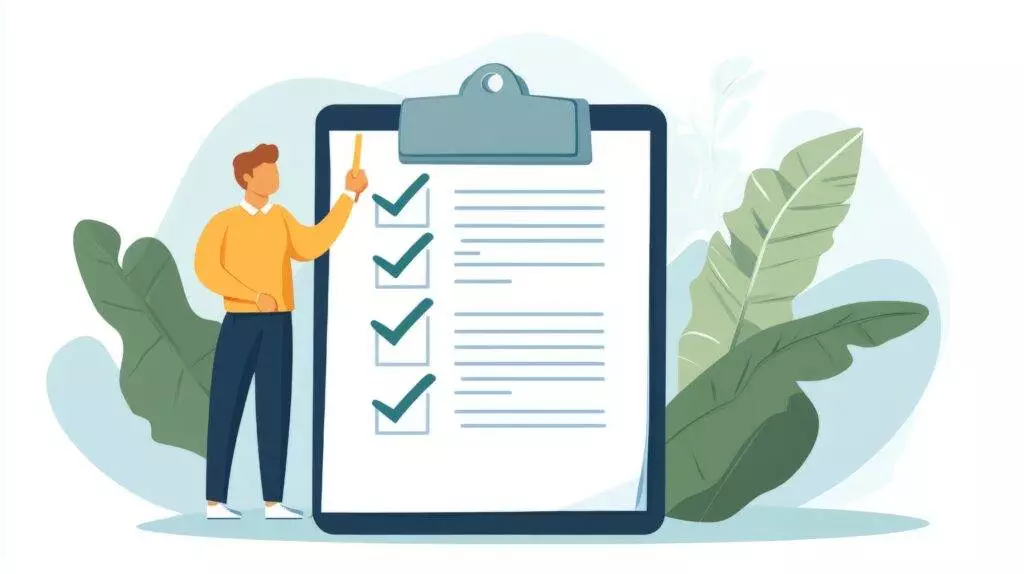
Quick Wins for Immediate Results
Sometimes you need faster improvements while you tackle bigger changes. Here are a few website design tips for leads you can implement right now:
- Add an Exit-Intent Pop-Up: Offer a lead magnet—like an eBook or exclusive discount—when visitors move their cursor to exit your page.
- Improve Page Headlines: A compelling headline can lift conversions. Focus on the customer’s pain point and solution.
- Use Contrasting Colors for CTAs: Make sure your CTAs stand out (e.g., bright orange button on a clean white background).
- Shorten Your Forms: If your lead capture form requires 10+ fields, chop it down to 3–5. Users get form fatigue quickly.
These small tweaks don’t require a major redesign and can yield surprisingly strong results.
Common Mistakes That Sabotage Conversions
Even the most well-intentioned businesses stumble. Let’s fix these common blunders before they cost you leads:
- Slow Load Times – Nothing kills potential leads like a 3-second (or more) loading lag. Compress images, use a reliable hosting provider, and reduce unnecessary scripts.
- Weak or Confusing CTAs – Bland button text like “Submit” or “Click Here” doesn’t inspire action. And if your CTA is buried in tiny font at the bottom of the page, don’t expect many conversions.
- Inconsistent Branding – If your brand colors or messaging change from page to page, you lose trust. Keep it consistent for a stronger brand image.
- Lack of Social Proof – If you don’t feature real testimonials or reviews, visitors might assume your service is untested or low quality.
- Ignoring Mobile Optimization – A site that looks great on desktop but is chaotic on mobile can’t compete in 2025.

Best Practices for Lead Generation Web Design
Maximize the web design impact on leads by sticking to proven methods:
- Clear Hierarchy – Prioritize your brand’s core value proposition at the top, followed by product/service details, then the CTA.
- Consistent Contact Options – Offer multiple ways to get in touch (phone, email, chat, social media), positioned clearly on every page.
- Security Signals – Showcase HTTPS certification, secure payment badges (if applicable), and privacy policy links. They foster trust.
- Personalized Content – If you can tailor landing pages or pop-ups to different user segments, do it. Personalized experiences boost conversions significantly.
Hypothetical Client Example
One client, a family-owned plumbing company, went from a basic “About Us” page to a conversion-focused site with streamlined CTAs and a compelling value proposition.
- Problem: Their old site buried the contact form, had no clear branding, and loaded slowly.
- Solution: We simplified the layout, added call buttons at the top, and boosted site speed using better hosting.
- Result: They saw a 150% increase in monthly leads within three months.
That’s the power of lead generation web design in action.
FAQ (Voice Search-Friendly)
Q: How do I choose the best color scheme for my lead generation web design?
A: Pick a color palette that reflects your brand’s identity and resonates with your audience. Use contrasting colors for calls to action to draw the eye. Testing different color buttons (e.g., orange vs. green) can also help you see which generates more clicks.
Q: Is it better to have a single call to action per page or multiple options?
A: Generally, one primary CTA per page is most effective to avoid overwhelming the visitor. You can include secondary CTAs, but make sure the primary one stands out.
Q: How do I measure whether my design changes are actually increasing leads?
A: Use analytics tools like Google Analytics and keep an eye on key metrics such as form submissions, phone calls, or email sign-ups. Track which page or CTA drove each lead.
Q: Should I hire a professional or try a DIY approach to improve my website?
A: Many SMBs start DIY due to budget constraints. However, a pro can optimize everything—from layout and speed to branding. This often pays for itself quickly in higher lead volume.
Q: What’s the easiest way to boost website design tips for leads?
A: Simplify your layout and place a crystal-clear CTA above the fold. Make it obvious what you want visitors to do next.
Key Takeaways
- First Impressions Matter: You have seconds to convince visitors to stay.
- Strategic CTAs Are a Must: Focus on one clear, benefit-driven action per page.
- Mobile Optimization is Non-Negotiable: Over half of web traffic comes from mobile.
- Always Track Your Results: Analytics data is crucial for continuous improvement.
Final CTA: Level Up Your Leads Now
Stop leaving money on the table with a lackluster website. Act now—your competitors aren’t waiting, and every day without a conversion-optimized site is lost revenue.

Additional Resources for Authority & Trust
- Google Digital Marketing & E-commerce – Learn about marketing essentials straight from Google.
Ready to Turn Traffic into Leads?
Remember, the web is crowded. Stand out—or risk blending into the noise. Let’s start turning your website into a lead magnet today.